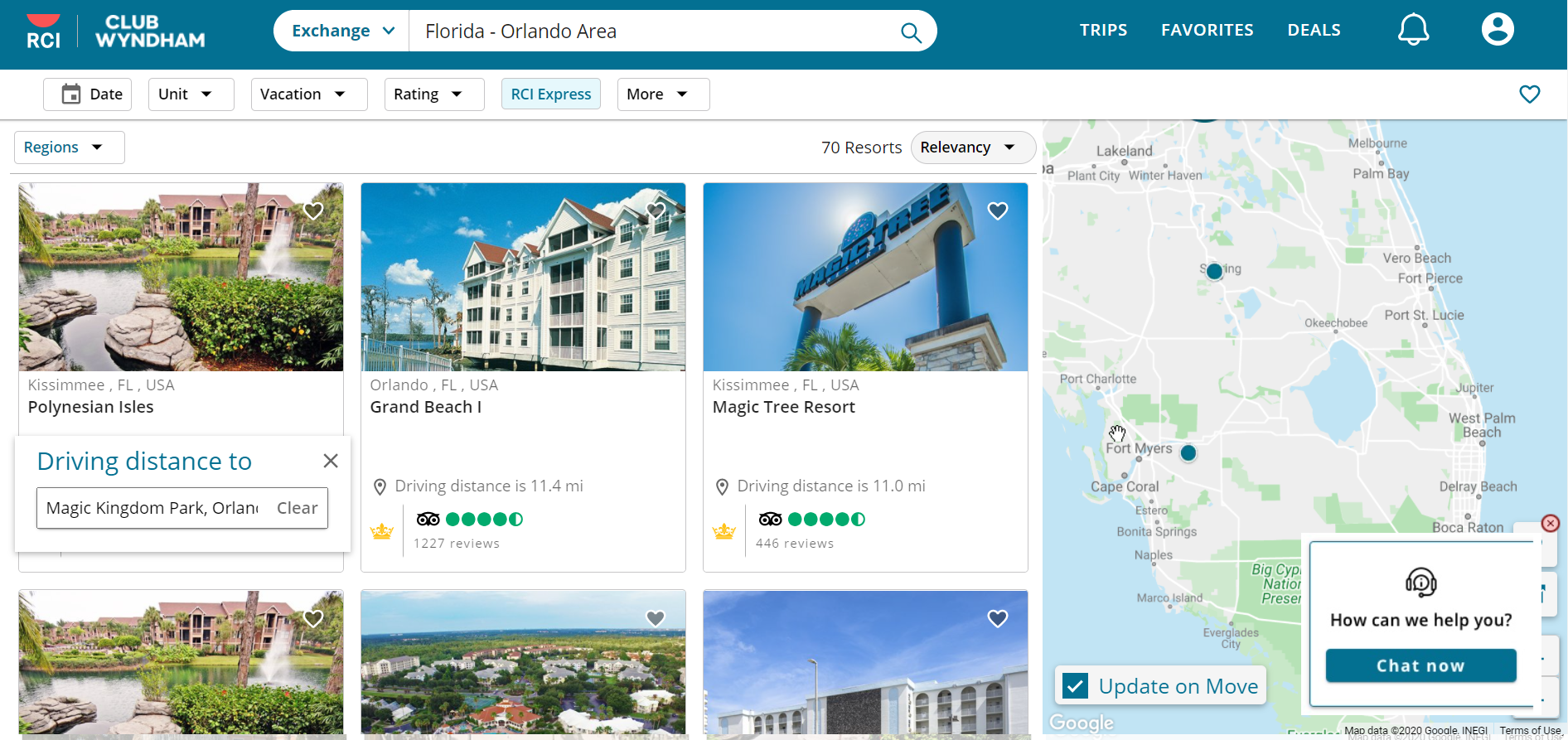HELP LIBRARY
How to find an RCI Vacation
RCI wants to help you find the right vacation. That’s why we’ve developed a simple vacation search process to help ensure that your search results match your vacation needs. You can search all available vacations at the same time, and you decide whether to exchange your Club Wyndham Points, book an Extra VacationsSM getaway or escape on a Last CallSM vacation.
As an RCI member, you may make reservations at RCI affiliated resorts. With just a couple of clicks, you can see all your vacation options in one place, and apply multiple filters to search for the vacation you’re really looking for.
| Step 1: | From the homepage of your RCI account, in the search bar choose the type of vacation you’d like to view. You may choose between Exchange, Extra VacationsSM, or Last CallSM. Additionally, you may also begin a search from the top navigation of every page. |
| Step 2: | Begin typing the destination you’d like to search and a list of resorts and destinations will appear. |
| Step 3: | Choose the option you’d like to view in more detail. |
| Step 4: | On the search results page, you may filter by the many search options available to you. You may also switch between exchange, Extra VacationsSM, or Last CallSMat any time. |
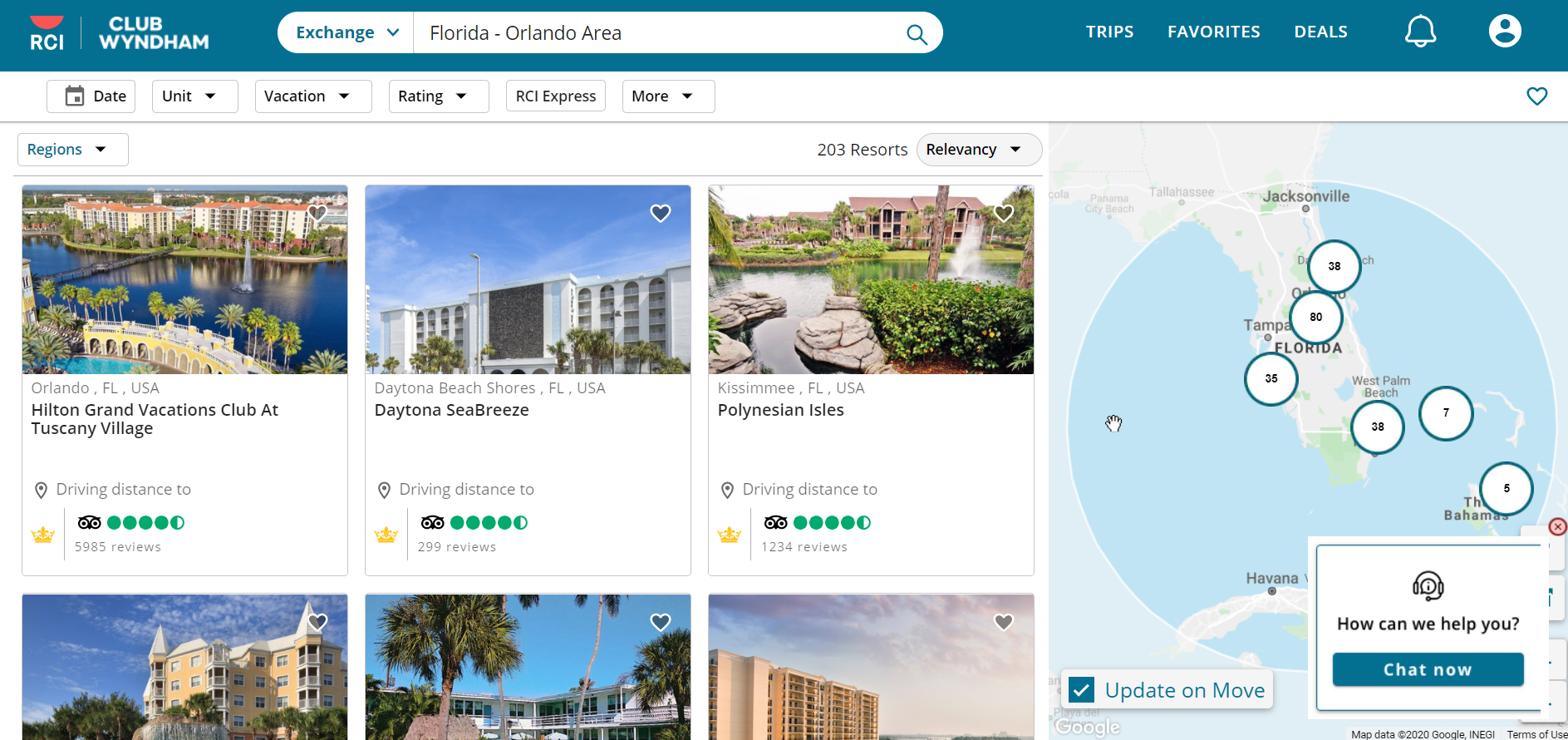
Use Search Filters
It's important to remember that the concepts of supply and demand impact vacation availability; however, that doesn’t mean you won’t have a chance to find an amazing vacation. Typically, the most desirable vacations are booked first—which is why we suggest members plan and book early. But as with any vacation planning, the secret to success is to know how to use the search filters. Similar to other travel sites, you can search by:
- Date
- Unit type
- Vacation type
- Ratings
- RCI Express
- And more including amenities, activities and lengths of stay
Here's an example showing how easily the filters can work together to help you search for your favorite type of vacation experience. Please note, the amenities must be onsite at the resort to be included on the list.
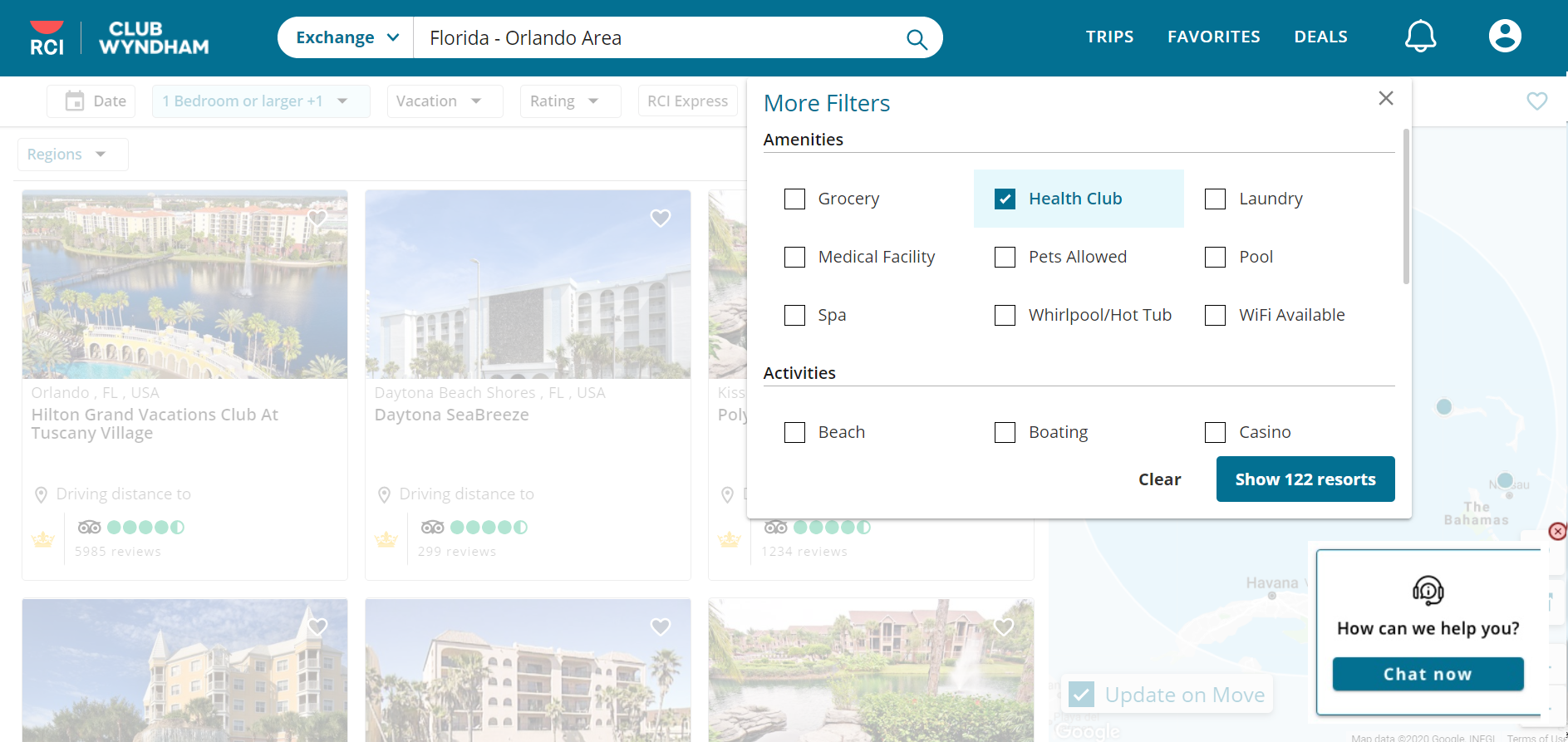
Discover Driving Distance
Additionally, you may filter results at any time through the interactive resort and map display as well as filter by driving distance to your desired destination. Simply click on the Driving distance to link and type in the desired destination. All resorts will update with the driving distance to that destination. Please see the example below: