HELP LIBRARY
How to find an RCI Vacation
RCI wants to help you find the right vacation. That’s why we’ve developed a simple vacation search process to help ensure that your search results match your vacation needs. You can search all available vacations at the same time, and you decide whether to exchange your WorldMark Credits, or pay cash to book Extra VacationsSM getaways or escape on a Last CallSM vacation.
As an RCI member, you may make reservations at RCI affiliated resorts. With just a couple of clicks, you can see all your vacation options in one place, and apply multiple filters to find the perfect vacation.
For quick searches by vacation type, click on the Book menu in the top navigation. This menu provides filtered searches based on vacation types where you’ll be able to further filter to find your perfect vacation.
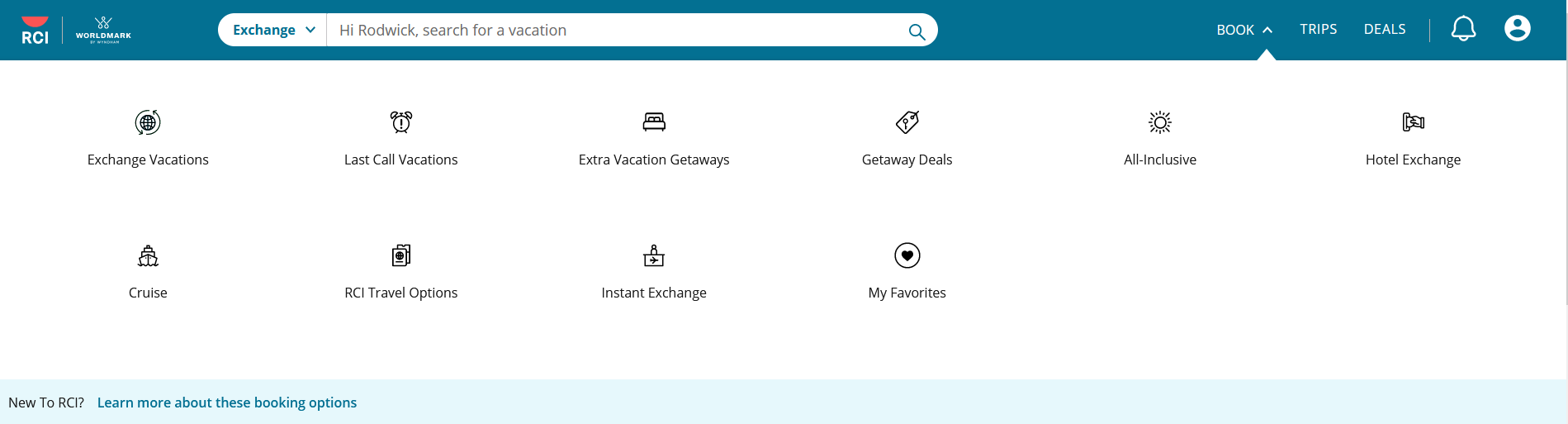
Otherwise, you may always start a search from the homepage of your account.
Step 1: From the homepage of your RCI account, in the search bar choose the type of vacation you’d like to view. You may choose between Exchange, Extra VacationsSM getaways, or Last CallSM vacations. Additionally, you may also begin a search from the top navigation of every page.
Step 2: Begin typing the destination you’d like to search and a list of resorts and destinations will appear.
Step 3: Choose the option you’d like to view in more detail.
Step 4: On the search results page, you may filter by the many search options available to you. You may also switch between exchange, Extra VacationsSM getaways, or Last CallSM vacations at any time.